Directions for Dr. Seuss' Thing 1 & Thing 2
You have seen them everywhere. Many malls have kiosk that make them. Of course for an outrageous price. I need a Thing 1 shirt for my son, so went to my local mall. There it was. Right by the food court. The t-shirt making kiosk. I asked the young teenager how much the t-shirts were...$20, $15 with your own shirt. Now keep in mind, this was a child size I inquired about. You have got to be kidding me. Clothes are already too expensive let alone a t-shirt kiosk that just irons on these cute little sayings. Im in the wrong business seriously!! Of course I knew my only options were to buy the expensive shirt, or make it myself. Well of course I made it myself. (You can check that out in the Just For Kids section). Here is a tutorial on making these decals using mostly what you already have access to:
Things you need:
Computer
MS Word (or any document software)
Printer
The Easy Peasy Steps
Open MS to create a new Word Document.
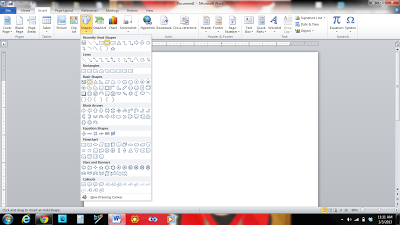 |
| Go to your Insert Tab-Shapes-Basic Shapes- and select Circle |
 |
| Draw your circle shape. Ctrl+S to save. Name your document. |
You can never save too much. After loosing my work on a high school essay many moons ago...lesson learned. I save very often :D
 |
| The Format Tab should open automatically. Select Shape Fill-No Fill. Then select Shape Outline-Weight-More Lines. Ctrl S. |
 |
| You can choose a value for the thickness of your line. I chose 10. Ctrl+S. |
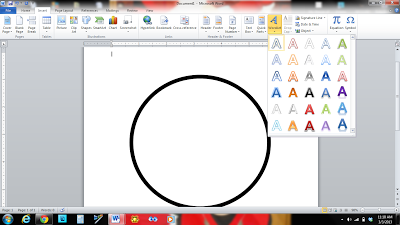 |
| Go to the Insert Tab-Word Art-And choose any style you like. Type the wording of your choice. Ctrl+S. |
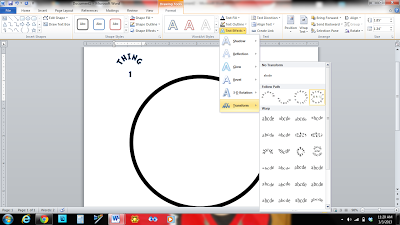 |
| Go to the Format Tab-Text Effects-Transform-Follow Path-Button. Ctrl+S. |
This will allow your wording to round or type in a circle.
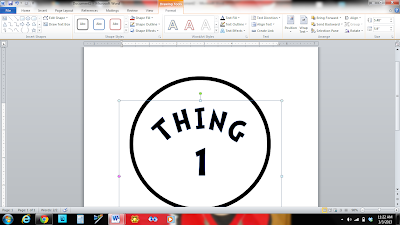 |
| Lastly you can change the font size to fit your shape. Ctrl+S. |
After saving you can print to see if you need to make any changes. Don't worry about centering the shape itself because you will be cutting it out anyways when you print on the transfer paper. Print on plain printing paper as much as you need to. That way you wont waste you transfer paper.


oh,good job,you are great,I like the t shirt design.
ReplyDeleteThank you very much! I appreciate you taking the time to leave a comment. :D
DeleteWhere can you get transfer paper? Love that you diy instead!
ReplyDelete